Action Required:
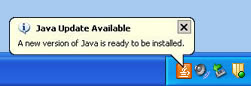
If you see the Java Update icon
Or, our How To Update Sun's Java Software, http://it.cas.psu.edu/260.htm, has complete steps on how to install Java from either the "Java Update Available" message or how to download and install Java manually .
Fixed:
This release contains fixes for one or more security vulnerabilities. The full list of changes may be found here: http://java.sun.com/javase/6/webnotes/6u17.html
Note:
Previously, older versions of Sun Java were not removed from your computer when you updated. You had to manually remove older versions of Sun Java from your computer. This has now changed. You no longer need to remember to remove the previous Java version.
No comments:
Post a Comment