Friday, June 29, 2012
Use of "Wireless 2.0" Required as On-Campus Wireless VPN Service Ends
Penn State Wireless 2.0 service incorporates recent authentication and encryption methods that are aimed at providing an improved level of security and performance. Because it no longer requires the use of the wireless VPN, the 2.0 service enables instant connection to Internet resources and consistent wireless coverage for roaming within and between 2.0-enabled buildings and areas on any Penn State campus location.
The Penn State Wireless 2.0 service is easy to use and only requires a one-time download and configuration of the client available at wireless.psu.edu/setup.
Note: Apple iPhone/iPad/iPod Touch with software version 2.0 and above require that you download and install a configuration file. If you have a new WiFi only device, in order to install the config file for the first time, go to this address from a home or public WiFi hotspot and follow the on-screen steps.
https://www.work.psu.edu/access/dot1x/prod/ios.html
More information about Penn State’s wireless service is available at http://wireless.psu.edu.
Monday, December 05, 2011
Penn State Password Management Upgrade
The Password Management page, work.psu.edu/password, will feature three options for users. The first option to change one's password remains unchanged, while a process to create/update security questions will be available along with a section for forgotten passwords.
In order to take full advantage of the upgrade, however, security questions must be set. By establishing security questions through the Password Management page, users will be able to reset their Access Account password if forgotten or expired. This function will be accessible from anywhere that there is an Internet connection.
If users opt out of enabling the security questions, they will need to follow the current procedures in place should their Access Account password expire, or is forgotten; as such, they must visit a signature station at one of the University's campuses, or contact the ITS Account Services Office at the University Park campus.
Ag IT STRONGLY RECOMMENDS that you setup Security Questions to be able to reset your Access Account password in the event that it has expired or has been forgotten.
See How To Update Your Penn State Access Account Security Questions.
Note: County Extension Staff Only - If you don't know your Penn State ID number, you may contact Extension Payroll at 814-865-5410. Staff can look up your 9 digit Penn State ID number. If there are several county-based staff who need to know their Penn State ID number, please create a list of Access Account UserIDs, First and Last Names for her. In addition, you do NOT need to provide a SSN number to get your Penn State ID number. SSN numbers should never be sent via email in any case.
Thursday, July 07, 2011
Update Released for Adobe Flash Player (version 10.3.181.34)
On June 30, 2011 Adobe released a update for Adobe Flash Player.
Note: This is NOT a security update.
Summary
Adobe Flash Player 10.3.181.34 addresses compatibility issues with some content using cross-domain policy files.
Action Required: None
If you want to update to the most current version, see our How To Install Updates to Adobe Flash Player, http://agsci.psu.edu/it/how-to/install-updates-to-adobe-flash-player.
Note: The above steps are written for Internet Explorer on a Windows computer. Your account on the computer must be an Administrator to follow these steps. If your account is not an Administrator and are using a College of Ag Enterprise Network computer, you can submit a Help Request to have the update applied for you.
Note: If you use multiple browsers, perform the check for each browser you have installed on your computer.
Wednesday, June 15, 2011
Security Update Released for Adobe Flash Player (version 10.3.181.26)
On June 14, 2011 Adobe released a Security advisory called Security update available for Adobe Flash Player that announced the availability of an update to their Flash Player 10 software.
Note: There are reports that this vulnerability is being exploited in the wild in targeted attacks via a malicious Web page. The advisory states in part:
Summary
A critical vulnerability has been identified in Adobe Flash Player 10.3.181.23 and earlier versions for Windows, Macintosh, Linux and Solaris, and Adobe Flash Player 10.3.185.23 and earlier versions for Android. This memory corruption vulnerability (CVE-2011-2110) could cause a crash and potentially allow an attacker to take control of the affected system. There are reports that this vulnerability is being exploited in the wild in targeted attacks via malicious Web pages.
Action Required: Ag IT recommends that you update the Adobe Flash Player on your Enterprise machine (or other devices that use Adobe Flash).
For steps, see our How To Install Updates to Adobe Flash Player, http://agsci.psu.edu/it/how-to/install-updates-to-adobe-flash-player.
Note: If you use multiple browsers, perform the check for each browser you have installed on your computer.
Security Update Available for Adobe Reader and Acrobat
Action Required: Ag IT recommends that College of Ag Science faculty and staff update any Adobe products to the current version.
Note: Along with applying this update, we also recommend that you follow these steps to Secure Adobe Reader to Prevent Malware once you have your Adobe products updated!!
- Open Adobe Reader or Adobe Acrobat Professional.
- From the Help menu choose Check for Updates.
- If updates were found, follow the on-screen steps to update.
Note: If an update is downloaded, close Adobe before applying the update.
Then re-open Adobe. Repeat steps 1 - 3 until no more updates are available.
Note: If the automatic updater does not find the latest updates, and your version is not the most current one, go to the Acrobat for Windows downloads page. Scroll down to locate the update for your version. Download and install.
Note: Earlier versions of Adobe Acrobat Professional (version 8 or lower) will not receive this patch. This updates represent an out-of-cycle release.
The Adobe Security bulletin, Security Updates available for Adobe Reader and Acrobat, has additional information and links.
Tuesday, June 07, 2011
Oracle Java Standard Edition (SE) 6 Update 26 Released
Action Required:
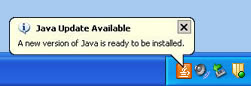
If you see the Java Update icon
Note: We recommend that you do not install any offered "extras" like Carbonite Backup, Microsoft's Bing Toolbar, MSN Toolbar, or OpenOffice.org Installer. Please un-check these options if they appear.
Or, our How To Update Sun's Java Software has complete steps on how to install Java from either the "Java Update Available" message or how to download and install Java manually .
Fixed:
Java SE 6 Update 26 contains 17 new security vulnerability fixes for Oracle Java SE. All these vulnerabilities may be remotely exploitable without authentication, i.e., may be exploited over a network without the need for a username and password.
Oracle Update Release Notes can be found here: http://www.oracle.com/technetwork/java/javase/releasenotes-136954.html
Note:
Java is a programming language and computing platform first released by Sun Microsystems in 1995. Java Standard Edition or Java SE is used by your computer to run certain web based applications. These may include web based training applications.
http://www.java.com/en/about/
Monday, June 06, 2011
Security Update Released for Adobe Flash Player (version 10.3.181.23)
On June 5, 2011 Adobe released a Security advisory called Security update available for Adobe Flash Player that announced the availability of an update to their Flash Player 10 software.
Note: There are reports that this vulnerability is being exploited in the wild in targeted attacks via a malicious Web page. The advisory states in part:
Summary
An important vulnerability has been identified in Adobe Flash Player 10.3.181.16 and earlier versions for Windows, Macintosh, Linux and Solaris, and Adobe Flash Player 10.3.185.22 and earlier versions for Android. This universal cross-site scripting vulnerability (CVE-2011-2107) could be used to take actions on a user's behalf on any website or webmail provider, if the user visits a malicious website. There are reports that this vulnerability is being exploited in the wild in active targeted attacks designed to trick the user into clicking on a malicious link delivered in an email message.
Action Required: Ag IT recommends that you update the Adobe Flash Player on your Enterprise machine (or other devices that use Adobe Flash).
For steps, see our How To Install Updates to Adobe Flash Player, http://agsci.psu.edu/it/how-to/install-updates-to-adobe-flash-player.
Note: If you use multiple browsers, perform the check for each browser you have installed on your computer.
Thursday, June 02, 2011
Adobe Flash Player Update Released for Internet Explorer
Summary
Flash Player 10.3.181.16 addresses an issue with hardware acceleration on some systems with Intel HD Graphics adapters when viewing SWF content in Internet Explorer 9. With Flash Player 10.3.181.14 installed, SWF content appeared in the upper-left corner of the screen.
Action Required: Ag IT recommends that you update the Adobe Flash Player on your Enterprise machine even though this update does not fix a security vulnerability. This update can be installed on computers using earlier versions of Internet Explorer as well.
For steps, see our How To Install Updates to Adobe Flash Player, http://agsci.psu.edu/it/how-to/install-updates-to-adobe-flash-player.
Note: Keeping 3rd party software up-to-date is GOES A LONG WAY to keep your computer safe from being infected by malware.
How To Download Latest Updates for Enterprise Dell Computers