As of October 12, 2010, the current version of Sun's Java client is Java(TM) 6 Update 22.
Action Required: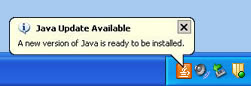
If you see the Java Update icon or "Java Update Available" balloon in the lower right corner of the screen, the latest version of Java should be ready to install. You can click the icon and follow its prompts to apply the update.
or "Java Update Available" balloon in the lower right corner of the screen, the latest version of Java should be ready to install. You can click the icon and follow its prompts to apply the update.
Note: We recommend that you do not install any offered "extras" like Carbonite Backup, Microsoft's Bing Toolbar, MSN Toolbar, or OpenOffice.org Installer. Please un-check these options if they appear.
Or, our How To Update Sun's Java Software has complete steps on how to install Java from either the "Java Update Available" message or how to download and install Java manually .
Fixed:
Java SE 6 Update 22 includes performance improvements, several security vulnerabilities fixes, and support for new platforms. The full list of changes may be found here: http://www.oracle.com/technetwork/java/javase/6u22releasenotes-176121.html
Action Required:
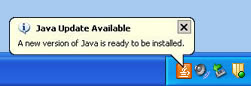
If you see the Java Update icon
Note: We recommend that you do not install any offered "extras" like Carbonite Backup, Microsoft's Bing Toolbar, MSN Toolbar, or OpenOffice.org Installer. Please un-check these options if they appear.
Or, our How To Update Sun's Java Software has complete steps on how to install Java from either the "Java Update Available" message or how to download and install Java manually .
Fixed:
Java SE 6 Update 22 includes performance improvements, several security vulnerabilities fixes, and support for new platforms. The full list of changes may be found here: http://www.oracle.com/technetwork/java/javase/6u22releasenotes-176121.html
